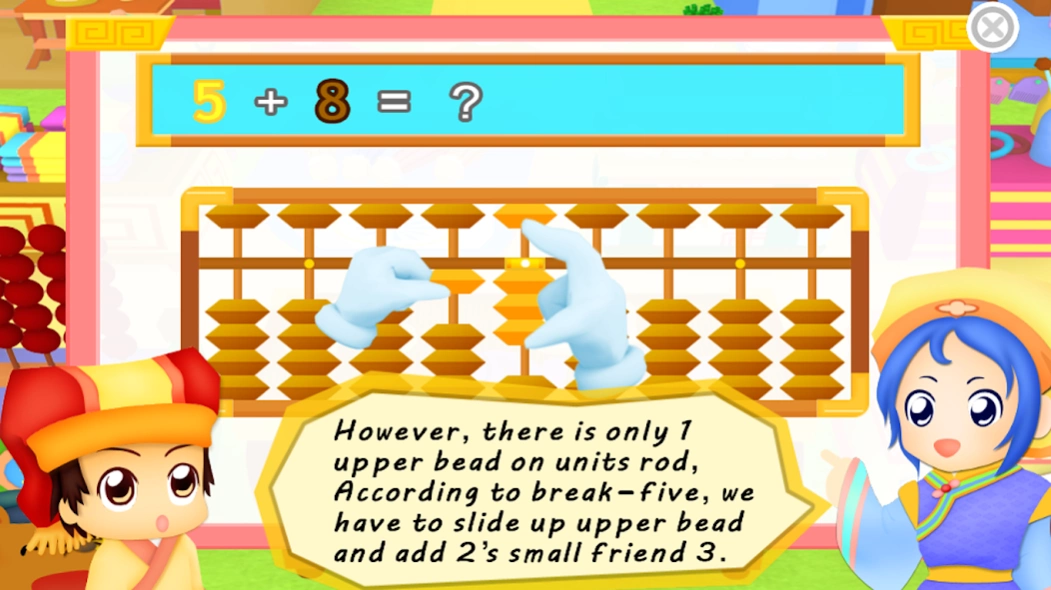Mind Maths 3.0
Paid Version
Publisher Description
Mind Maths - Learning Abacus arithmetic from interactive lessons and entertaining games
Mind Maths encourages children to acquire the knowledge through a series of interactive lessons (English Dubbed & Subbed), and attain fruitful drillings and exercises via games, getting rid of the dullness at the same time. It is widely adopted and welcomed by parents and children as the first step on the road to Abacus.
An abacus right brain software, focusing on training children to learn mental arithmetic through right brain imaging algorithm, detailed explanation of mathematical concepts, abacus interactive games are included.
Abacus is well-known for intelligence cultivation. Since learning Abacus usually involves theories and a great deal of exercises, in order to achieve the ultimate aim of mental arithmetic. While there is a short concentration span in children, most of the parents prefer to guide and learn with their children.
Abacus Interactive Lessons (English Dubbed & Subbed):
NINE vivid scenes filled with all sorts of learning items, accompanied by interactive scenarios random quizzes, enhance children study interests, attract concentration, and encourage children to apply in daily lives.
Abacus Training Games:
SEVEN thrilling games available in three levels of difficulty, reinforce and deepen every knowledge learnt. Entertaining way to exercise and practise on key concepts and skills, strengthen memory and study effectiveness at the same time.
About Mind Maths
Mind Maths is a paid app for Android published in the Kids list of apps, part of Games & Entertainment.
The company that develops Mind Maths is Hamster Force Multimedia Ltd.. The latest version released by its developer is 3.0.
To install Mind Maths on your Android device, just click the green Continue To App button above to start the installation process. The app is listed on our website since 2023-08-23 and was downloaded 4 times. We have already checked if the download link is safe, however for your own protection we recommend that you scan the downloaded app with your antivirus. Your antivirus may detect the Mind Maths as malware as malware if the download link to com.hamsterforce.mindmathsen is broken.
How to install Mind Maths on your Android device:
- Click on the Continue To App button on our website. This will redirect you to Google Play.
- Once the Mind Maths is shown in the Google Play listing of your Android device, you can start its download and installation. Tap on the Install button located below the search bar and to the right of the app icon.
- A pop-up window with the permissions required by Mind Maths will be shown. Click on Accept to continue the process.
- Mind Maths will be downloaded onto your device, displaying a progress. Once the download completes, the installation will start and you'll get a notification after the installation is finished.